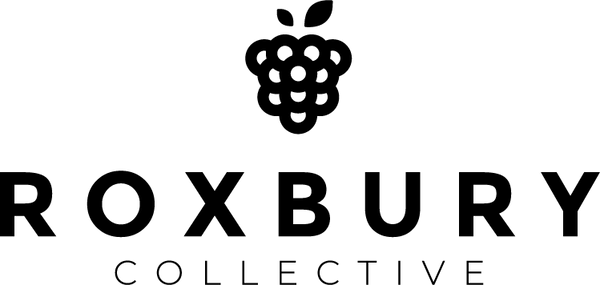FL Studio, developed by Image-Line, has become a staple in the world of music production. Its user-friendly interface, powerful features, and wide range of virtual instruments make it a popular choice for both beginners and seasoned producers. In this comprehensive guide, we’ll explore the top 10 music production techniques for producers using FL Studio to enhance their music-making skills.
1. Organizing Your Workspace
Before diving into music production techniques, it’s crucial to organize your workspace efficiently. FL Studio offers a flexible and customizable interface. Take advantage of this by arranging your windows, plugins, and tools to suit your workflow. Create templates that include your preferred channel settings, mixer routings, and plugin chains to streamline your production process.
2. MIDI Programming and Piano Roll Mastery
FL Studio’s Piano Roll is a powerful tool for MIDI programming. Learn to use it effectively to create melodies, chords, and intricate patterns. Experiment with features like the Slide, Portamento, and Articulation settings to add expression to your MIDI sequences. Utilize the Ghost Notes feature to layer melodies and harmonies seamlessly.
3. Automation Clips for Dynamic Changes
Automation is key to creating dynamic and evolving tracks. FL Studio allows you to automate virtually any parameter, from volume and panning to plugin parameters and effects. Make use of Automation Clips to create smooth transitions, build tension, and add movement to your music.
4. Layering and Sound Design
Achieving a unique sound often involves layering multiple instruments and sound design techniques. FL Studio provides a variety of synthesis options, including the powerful Harmor and Sytrus plugins. Experiment with layering different sounds, applying filters, and modulating parameters to craft your signature timbres.
5. Efficient Audio Recording and Editing
For those working with audio recordings, FL Studio offers efficient audio recording and editing tools. Familiarize yourself with features like Edison, which simplifies audio recording, editing, and manipulation. Use the time-stretching and pitch-shifting capabilities to match vocals or samples to your project’s tempo and key.
6. Advanced Mixer Routing
FL Studio’s Mixer is a central hub for controlling your project’s audio. Learn advanced routing techniques, such as sidechain compression, parallel processing, and bussing. Explore the use of send tracks for adding reverb, delay, or other effects to multiple channels simultaneously.
7. Creative Use of Effects
FL Studio comes equipped with a wide array of built-in effects plugins. Experiment with creative effects like Gross Beat for glitchy sequences, Fruity Granulizer for granular synthesis, and Effector for live performance effects. Don’t forget to explore third-party plugins to expand your sonic palette further.
8. Mixing and Mastering
Achieving a professional mix and master is essential for your music to shine. Dive into FL Studio’s Mixer to balance levels, apply EQ and compression, and pan elements for a clean mix. Utilize mastering plugins to add the final polish to your tracks. Understanding concepts like gain staging, stereo imaging, and frequency spectrum analysis is vital for successful mixing and mastering.
9. Workflow Optimization with Shortcuts and Macros
Efficiency is key to productive music production. Familiarize yourself with FL Studio’s keyboard shortcuts and create custom macros to speed up repetitive tasks. Developing a fast workflow allows you to focus more on creativity and less on technicalities.
10. Collaboration and Exporting
When working with others or preparing your music for distribution, exporting is a crucial step. FL Studio offers various export options, including stems, individual tracks, and master exports. Ensure that you export your projects correctly to maintain audio quality and compatibility with different platforms and systems.
Conclusion
FL Studio is a versatile and feature-rich digital audio workstation that empowers music producers to unleash their creativity. By mastering these ten music production techniques, you can harness the full potential of FL Studio to craft compelling tracks that stand out in the competitive music industry.
Remember that while these techniques provide a solid foundation, music production is an art that thrives on experimentation and innovation. Don’t be afraid to push boundaries, explore new genres, and continually refine your skills. With dedication, practice, and a deep understanding of FL Studio’s capabilities, you’ll be well on your way to producing music that captivates and inspires.